

1.1 直接下载:https://github.com/FriendsOfPHP/PHP-CS-Fixer/releases
请注意版本号,不同的版本使用的配置文件不同。
默认的配置请在:https://github.com/PHP-CS-Fixer/PHP-CS-Fixer 仓库中找到 .php-cs-fixer.dist.php 文件 (版本2+的文件是 .php_cs.dist),并复制到自己项目的根目录。
1.2 通过composer安装
新建composer.json文件,并写入如下代码。然后 在终端切换到文件所在目录,执行 composer update 命令
{
"require" :{
"friendsofphp/php-cs-fixer": "^3.8"
}
}或者
mkdir -p tools/php-cs-fixer
composer require --working-dir=tools/php-cs-fixer friendsofphp/php-cs-fixer
在PhpStorm中 File | Settings | Tools | External Tools 类新增工具插件
Name: php-cs-fixer
Program: /Users/wang/Desktop/tools/php-cs-fixer3/vendor/bin/php-cs-fixer
Arguments: fix $FileDir$/$FileName$ --config=.php-cs-fixer.dist.php
Working director: $ProjectFileDir$
也可以将命令 修改为 fix $FileDir$ --config=.php-cs-fixer.dist.php 这样就可以直接格式化选中目录下的所有文件。
可以根据自己的习惯和需求修改宏参数。
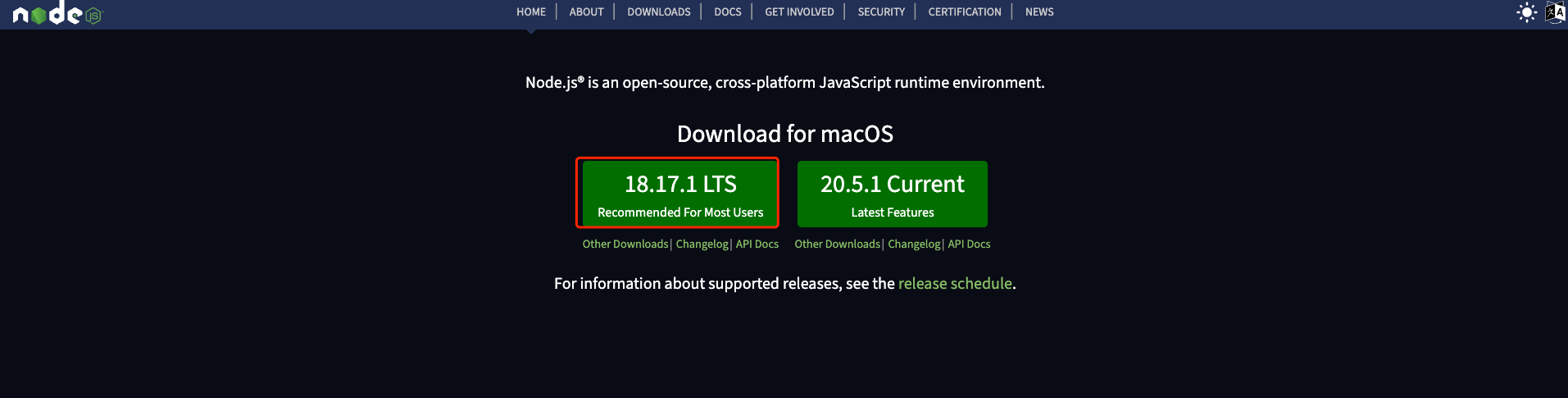
将 /Users/wang/Desktop/tools/php-cs-fixer3 (文件所在目录) 设置为系统环境变量。
Window系统也是如此。
4.1 如果未设置系统环境变量,格式化指定PHP文件的命令如下:
/Users/wang/Desktop/tools/php-cs-fixer3/vendor/bin/php-cs-fixer fix /文件路径/Nav.php
4.2 设置了系统环境变量,命令精简为为如下:
php-cs-fixer fix /文件路径/Nav.php
实际应用中,使用命令行的时机很少。在PhpStorm中配置好工具插件,直接在项目中右键选择工具插件格式化。
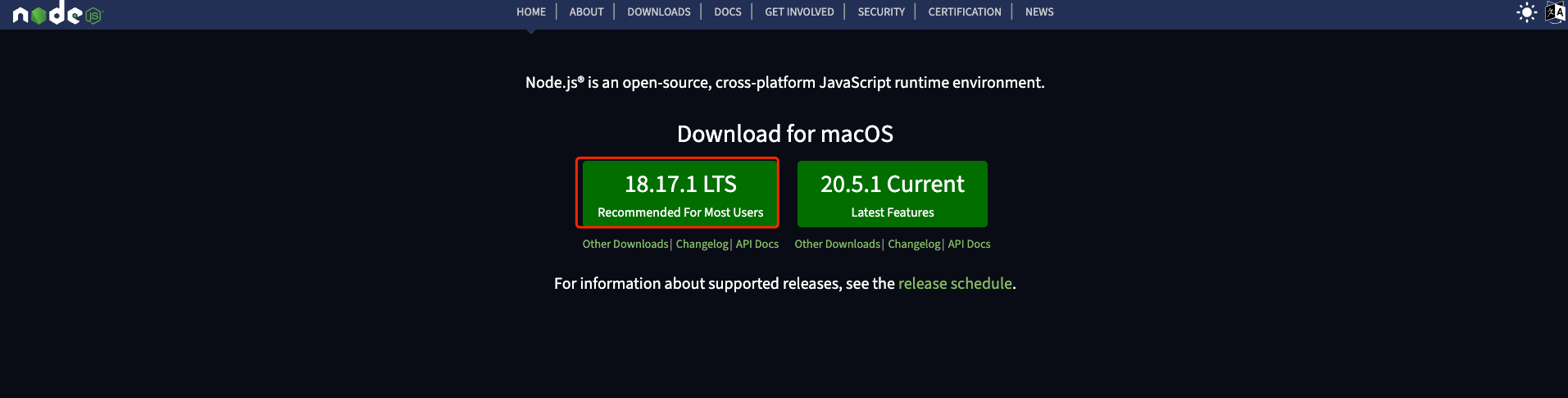
5.1 目前我的项目中使用的配置文件 .php-cs-fixer.dist.php代码如下:
<?php
$header = <<<'EOF'
+----------------------------------------------------------------------
| wangqy
+----------------------------------------------------------------------
| Copyright (c) 2022 https://upwqy.com All rights reserved.
+----------------------------------------------------------------------
| Author: wangqy <529857614@qq.com>
+----------------------------------------------------------------------
EOF;
$finder = PhpCsFixer\Finder::create()
->ignoreDotFiles(false)
->ignoreVCSIgnored(true)
->exclude('tests/Fixtures')
->in(__DIR__)
->append([
__DIR__.'/dev-tools/doc.php',
// __DIR__.'/php-cs-fixer', disabled, as we want to be able to run bootstrap file even on lower PHP version, to show nice message
])
;
$config = new PhpCsFixer\Config();
$config
->setRiskyAllowed(true)
->setRules([
'@PHP71Migration' => true,
// '@PHP71Migration:risky' => true,
'@PHPUnit75Migration:risky' => true,
'@PhpCsFixer' => true,
'@PhpCsFixer:risky' => true,
'general_phpdoc_annotation_remove' => ['annotations' => ['expectedDeprecation']], // one should use PHPUnit built-in method instead
'header_comment' => ['header' => $header],
// 'ordered_class_elements' => ['sort_algorithm' => 'alpha'],
'php_unit_test_class_requires_covers' => false,
'php_unit_internal_class' => false,
'strict_comparison' => false,
'strict_param' => false,
// 'phpdoc_add_missing_param_annotation' => ['only_untyped' => false],
// 'phpdoc_no_empty_return' => false
// 'modernize_strpos' => true, // needs PHP 8+ or polyfill
])
->setFinder($finder)
;
// special handling of fabbot.io service if it's using too old PHP CS Fixer version
if (false !== getenv('FABBOT_IO')) {
try {
PhpCsFixer\FixerFactory::create()
->registerBuiltInFixers()
->registerCustomFixers($config->getCustomFixers())
->useRuleSet(new PhpCsFixer\RuleSet($config->getRules()))
;
} catch (PhpCsFixer\ConfigurationException\InvalidConfigurationException $e) {
$config->setRules([]);
} catch (UnexpectedValueException $e) {
$config->setRules([]);
} catch (InvalidArgumentException $e) {
$config->setRules([]);
}
}
return $config;
5.2 PhpStorm提供的文档用于配置php-cs-fixer检测
https://www.jetbrains.com/help/phpstorm/using-php-cs-fixer.html
发布时间 : 2023-03-01,阅读量:2157 , 分类: PHP