

获取配置
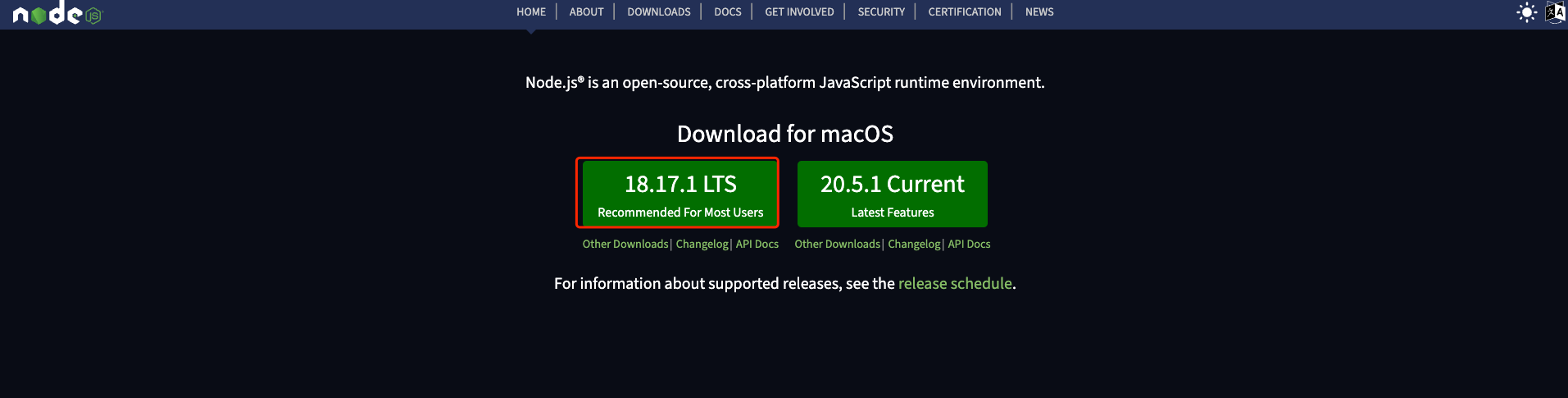
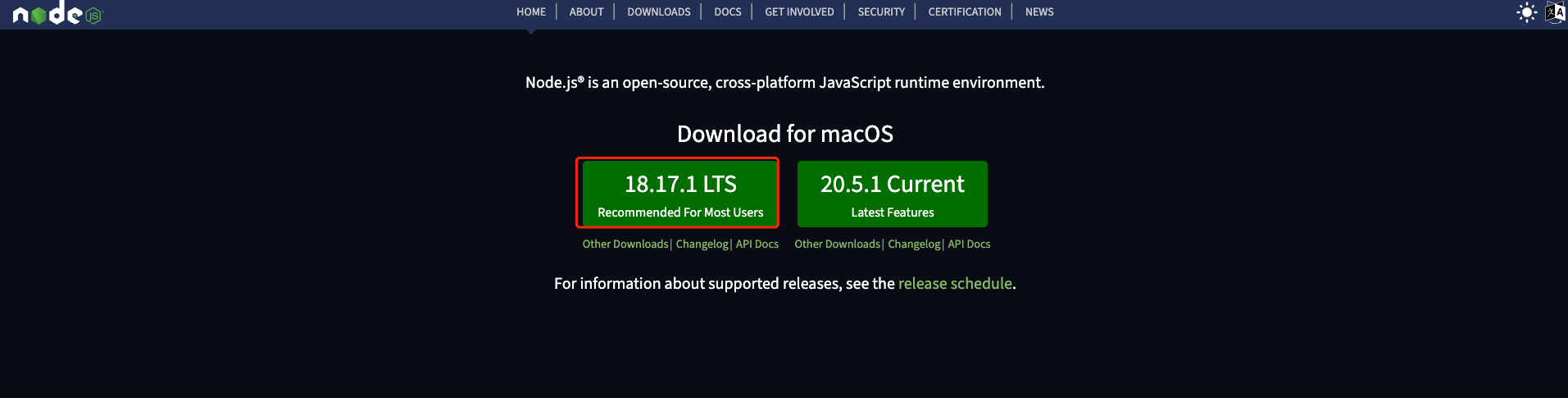
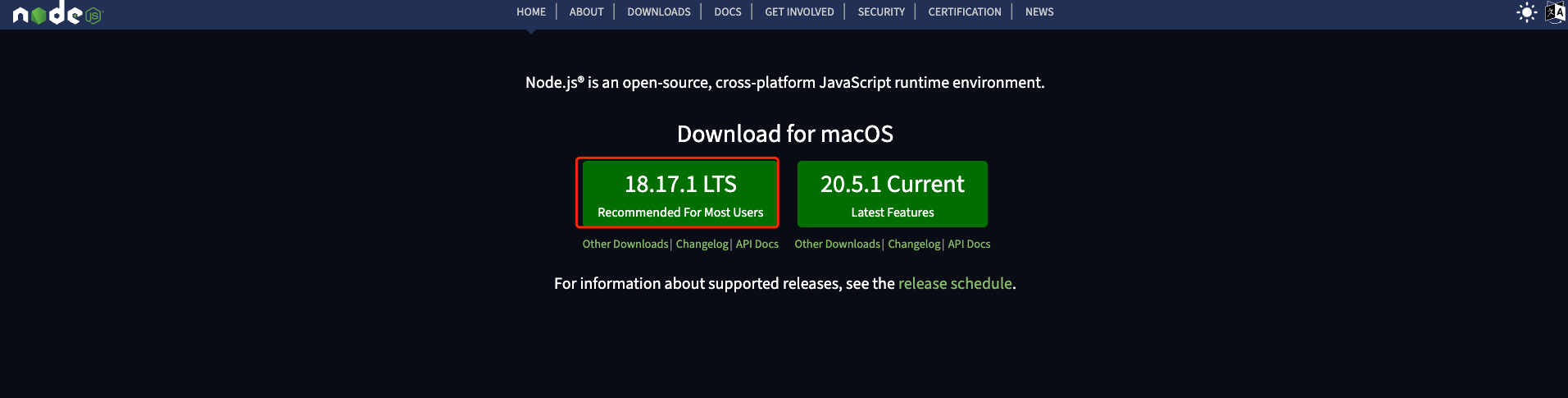
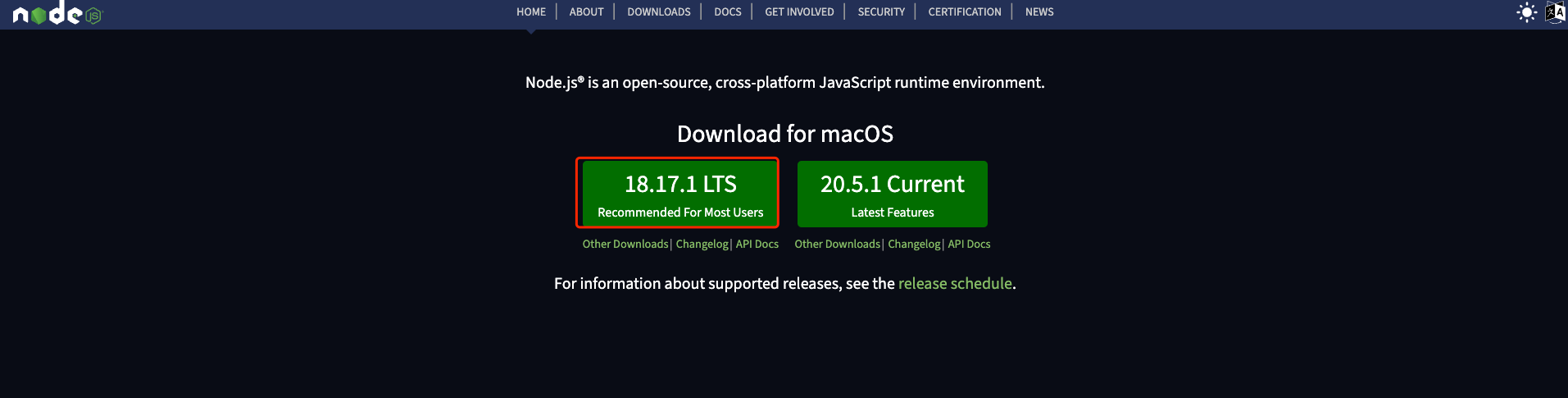
通过上传流程拿到 rolearn , rolesessionname
然后在账户accessKey管理中 拿到 access_key_id,access_key_secret
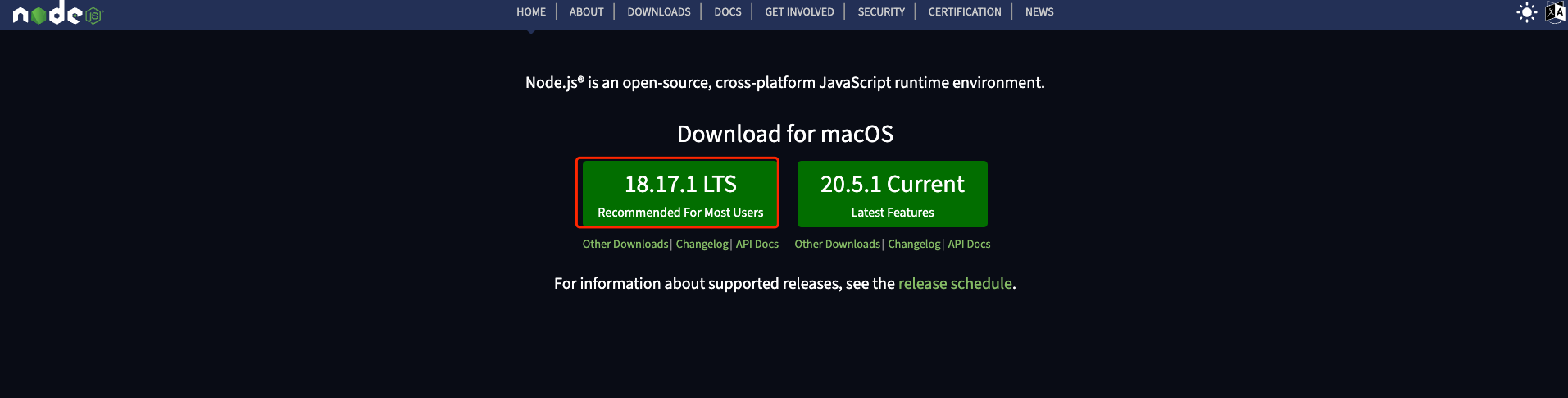
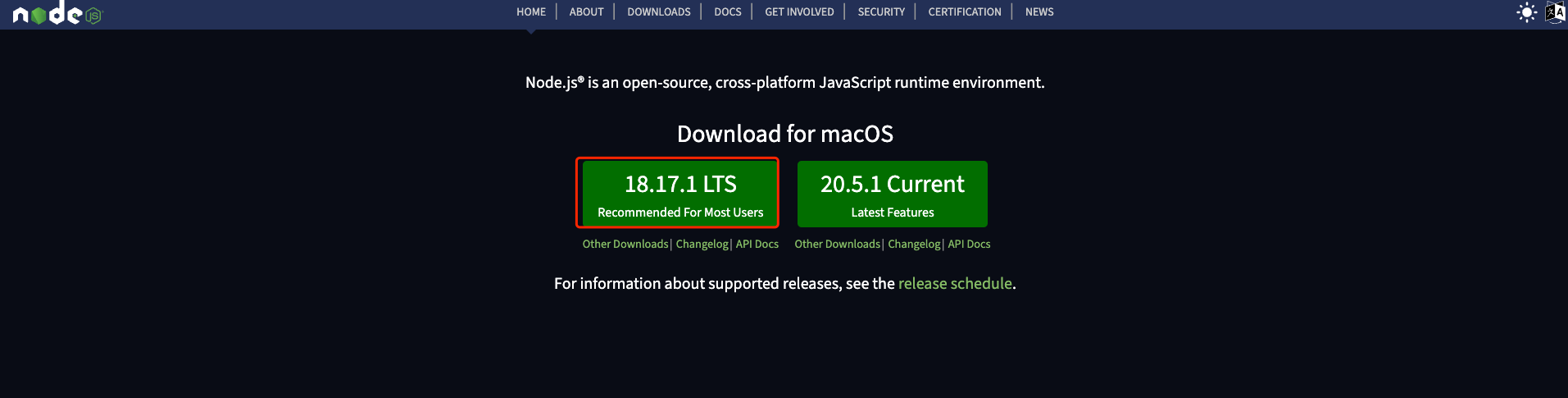
拿到配置 在项目中过引入阿里云oss sdk包
composer require aliyuncs/oss-sdk-php
实例:
namespace common\service\storage\aliyun;
use AlibabaCloud\Client\AlibabaCloud;
class StsService
{
protected $accessKeyId;
protected $accessKeySecret;
protected $roleArn;
protected $roleSessionName;
/**
* @return mixed
*/
public function getAccessKeyId()
{
return $this->accessKeyId;
}
/**
* @param mixed $accessKeyId
*/
public function setAccessKeyId($accessKeyId): void
{
$this->accessKeyId = $accessKeyId;
}
/**
* @return mixed
*/
public function getAccessKeySecret()
{
return $this->accessKeySecret;
}
/**
* @param mixed $accessKeySecret
*/
public function setAccessKeySecret($accessKeySecret): void
{
$this->accessKeySecret = $accessKeySecret;
}
/**
* @return mixed
*/
public function getRoleArn()
{
return $this->roleArn;
}
/**
* @param mixed $roleArn
*/
public function setRoleArn($roleArn): void
{
$this->roleArn = $roleArn;
}
/**
* @return mixed
*/
public function getRoleSessionName()
{
return $this->roleSessionName;
}
/**
* @param mixed $roleSessionName
*/
public function setRoleSessionName($roleSessionName): void
{
$this->roleSessionName = $roleSessionName;
}
public function getToken()
{
AlibabaCloud::accessKeyClient($this->getAccessKeyId(), $this->getAccessKeySecret())
->regionId('cn-hangzhou')
->asDefaultClient();
$result = AlibabaCloud::rpc()
->product('Sts')
->scheme('https') // https | http
->version('2015-04-01')
->action('AssumeRole')
->method('POST')
->host('sts.aliyuncs.com')
->options([
'query' => [
'RegionId' => "cn-hangzhou",
'RoleArn' => $this->getRoleArn(),
'RoleSessionName' => $this->getRoleSessionName(),
],
])
->request();
return $result->toArray();
}
}
返回结果示例
{
"RequestId": "DF87C054-3C8C-5991-8736-C6A0A3B987341",
"AssumedRoleUser": {
"Arn": "acs:ram::162140990471573371:role/aliyunosstokengeneratorrole/external-username",
"AssumedRoleId": "38840772692700903494:external-username"
},
"Credentials": {
"SecurityToken": "CAISiwJ1q6Ft5B2yfSjIr5fYOMv11OxLgKCmQUL3klQ9SdZni6jCsDz2IHBEeHFvBuoYv/4wnGhZ7vcelrh+W4NIX0rNaY5t9ZlN9wqkbtJJfBBAVORW5qe+EE2/VjTZvqaLEcibIfrZfvCyESOm8gZ43br9cxi7QlWhKufnoJV7b9MRLGLaBHg8c7UwHAZ5r9IAPnb8LOukNgWQ4lDdF011oAFx+wgdgOadupTCsEOC1AyrkrNK/tmueceeApMybMslYbCcx/drc6fN6ilU5iVR+b1+5K4+omeX4onCXAMPsk/Za7KFqowzNnxwYq5krBqhDt+Pgkv51vOPekYntwgpKJ/tSVynP9SdXYz15gIkagAGGZPk4lswkKAyYJea0CFCnYlo4U44l5B/JQq44Z3P+qn5VwdxpBMoHd/ih13x8m/8g8vef1/7rbMvOK6iZDngYK5Xt7iESoJzAwtZENfhreGK6vuI1HEJ7W84b9wNJmOHZR4SltcbpFq6fNxJfgPR8f41vNdQ3PUNGSujpj0EtiQA==",
"AccessKeyId": "STS.NTmsqA93j7bMCdFvTh3EYKdmiR",
"AccessKeySecret": "6GuvTWhfHDK1S5k8mdWJe3rR3X8t4vMWbX6wgQgwUwDfE",
"Expiration": "2022-12-15T02:46:29Z"
}
}发布时间 : 2023-03-01,阅读量:1745