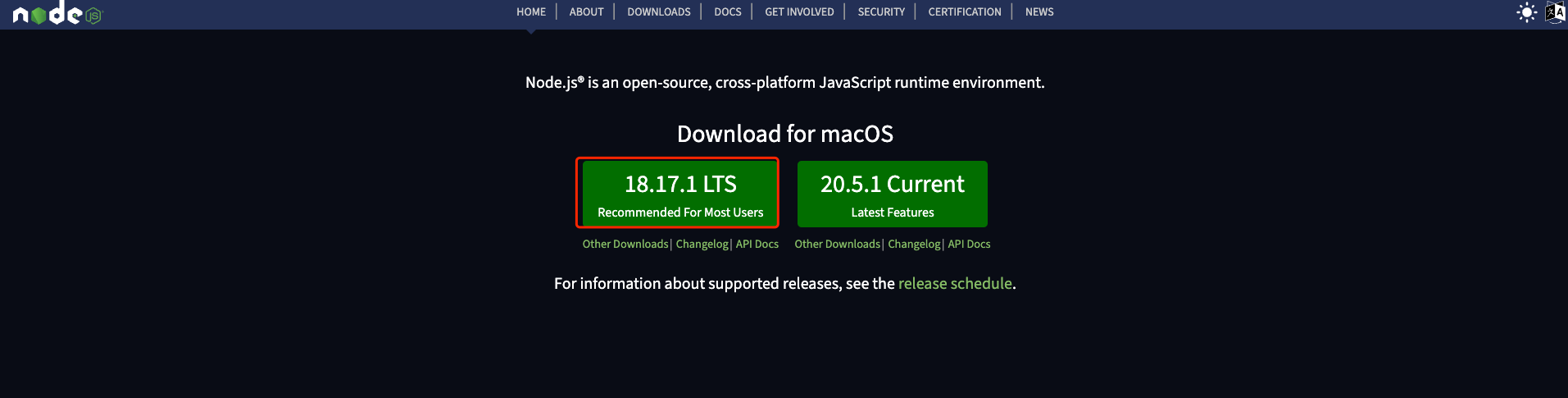<template>
<div class="upload">
<div class="file-list">
<div v-if="multiple === true" class="file-item">
<div v-for="(item,index) in value" :key="index" class="file-item_item">
<span v-if="fileType==='image'">
<el-image v-if="item" :style="{width: width,height: height}" class="image-preview" :src="item" :preview-src-list="[item]" />
<el-button type="text" size="mini" @click="removeFile(index)">删除</el-button>
</span>
<span v-if="fileType==='file'">
<el-input :value="item" autocomplete="off" />
</span>
</div>
</div>
<div v-else class="file-item">
<div v-if="value" class="file-item_item">
<span v-if="fileType==='image'">
<el-image class="image-preview" :style="{width: width,height: height}" :src="value" :preview-src-list="[value]" />
<el-button type="text" size="mini" @click="removeFile()">删除</el-button>
</span>
<span v-if="fileType==='file'">
{{ value }}
</span>
</div>
</div>
<div v-if="fileType==='image'" class="default" :style="{width: width,height: height}">
<el-upload
class="multi-image"
:action="uploadUrl"
:show-file-list="false"
:on-success="handleSuccess"
:before-upload="beforeUpload"
:headers="headers"
:multiple="multiple"
>
<i class="el-icon-plus avatar-uploader-icon" :style="{'font-size':fontSize}" />
</el-upload>
</div>
<div v-if="fileType==='file'">
<el-upload
class="multi-image"
:action="uploadUrl"
:show-file-list="false"
:on-success="handleSuccess"
:before-upload="beforeUpload"
:headers="headers"
:multiple="multiple"
>
<el-button type="primary">上传</el-button>
</el-upload>
</div>
</div>
</div>
</template>
<script>
import config from '@/utils/config'
import { getToken } from '@/utils/auth'
export default {
name: 'UploadFile',
components: { },
model: {
prop: 'value',
event: 'success'
},
props: {
multiple: {
type: Boolean,
default: false
},
fileType: {
type: String,
default: 'image'
},
value: {
type: [String, Array],
default: ''
},
width: {
type: String,
default: '80px'
},
height: {
type: String,
default: '80px'
},
fontSize: {
type: String,
default: '28px'
}
},
data() {
const { fromType, apiVersion, appVersion, uploadUrl } = config
return {
uploadUrl: process.env.VUE_APP_BASE_API + uploadUrl,
headers: {
'XX-Token': `${getToken()}`,
'XX-Api-Version': apiVersion,
'XX-App-Version': appVersion,
'XX-From-Type': fromType
},
urls: [],
url: ''
}
},
watch: {
},
methods: {
handleSuccess(res, file) {
if (res.code !== 200) {
this.$message({
type: 'error',
message: res.msg
})
return
}
if (this.multiple === true) {
this.urls.push(res.data.url)
this.$emit('success', this.urls)
} else {
this.url = res.data.url
this.$emit('success', this.url)
}
},
beforeUpload(file) {
},
removeFile(index = 0) {
if (this.multiple === true) {
this.$delete(this.urls, index)
this.$emit('success', this.urls)
} else {
this.url = ''
this.$emit('success', this.url)
}
}
}
}
</script>
<style scoped lang="scss">
.pagination-container{
padding: 0;
}
.file-list{
display: flex;
flex-direction: row;
width: 100%;
.file-item{
display: flex;
flex-direction: row;
.file-item_item span{
display: flex;
flex-direction: column;
margin-right: 10px;
}
}
.image-preview{
//width: 80px;
//height: 80px;
margin-bottom: 10px;
}
.default{
//width: 80px;
//height: 80px;
border: 1px dashed #dddddd;
border-radius: 5px;
cursor: pointer;
text-align: center;
display: flex;
flex-direction: column;
justify-content: center;
align-content: center;
.el-icon-plus {
//font-size: 28px;
color: #8c939d;
}
&:hover{
border: 1px dashed red;
}
}
}
.uploadDialog{
.header{
display: flex;
flex-direction: row;
margin-bottom: 20px;
.upload{
margin: 0 10px;
}
}
.picture-list{
display: flex;
flex-direction: row;
flex-wrap: wrap;
.picture-item{
width: 100px;
display: flex;
flex-direction: column;
align-items: center;
margin-right: 20px;
margin-bottom: 10px;
cursor: pointer;
.image-preview{
width: 100px;
height: 100px;
padding: 2px;
&.active{
border: 2px solid green ;
}
}
}
}
}
</style>
效果: